Description
1.Scan code types supported : CodaBar,Code 39,Code 93,Code 128, ITF,RSS-14,RSS-Expanded,UPC-A,UPC-E,EAN-8,EAN-13,QR Code,Data Matrix,PDF 417,Aztec.
2.Create QRCode with any text (URL , TEL , e-mail , address … etc).
3.Code info can add title and photo.
4.Saved list files, add, and delete.
5.Easy to share and open
6.Six color themes
7.Auto open URL.
8.List can be sort by (title , date , types , content)
9.Export file to SD card or e-mail
10.Import file from SD card or e-mail
1.Scan code types supported : CodaBar,Code 39,Code 93,Code 128, ITF,RSS-14,RSS-Expanded,UPC-A,UPC-E,EAN-8,EAN-13,QR Code,Data Matrix,PDF 417,Aztec.
2.Create QRCode with any text (URL , TEL , e-mail , address … etc).
3.Code info can add title and photo.
4.Saved list files, add, and delete.
5.Easy to share and open
6.Six color themes
7.Auto open URL.
8.List can be sort by (title , date , types , content)
9.Export file to SD card or e-mail
10.Import file from SD card or e-mail
# We use ZXing open source barcode library for scanning and create.
Amazon AppStore
Google Play Link
Amazon AppStore
Google Play Link
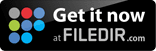



沒有留言:
張貼留言